Flights rich results contain information pulled from Google Flights about flights and present them in a table of options.
The flight results include relevant information such as flight dates, durations, number of transfers, prices, and airline. This makes it easy for users who are planning a trip and wish to search or compare flights.
Here’s what a flights SERP feature looks like on desktop results:
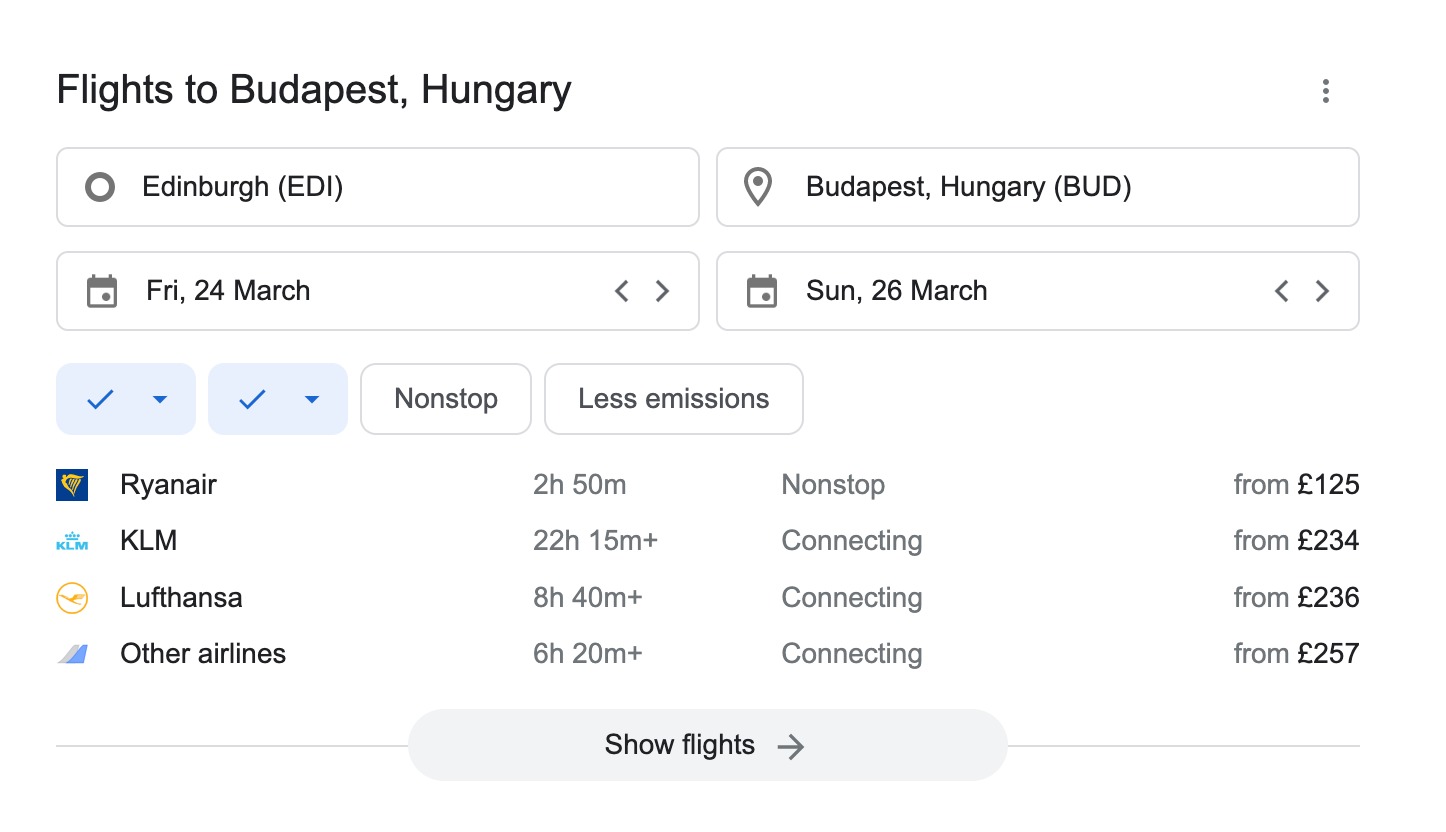
And on mobile results:
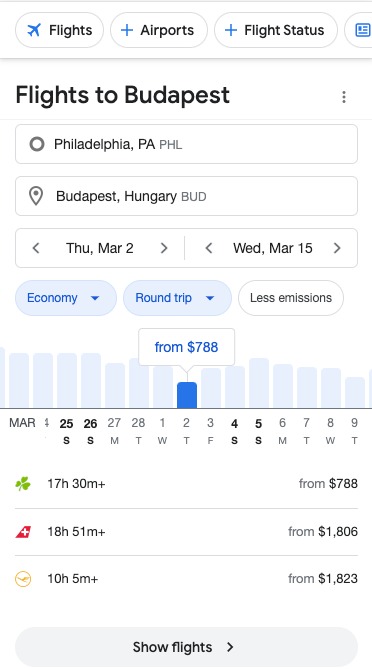
How to Rank for Flights
This SERP feature is an integration with Google Flights, therefore there is no way to capture a ranking in the flights block itself without being an official airline.
However, you can make some efforts to make your website search snippets more visible and attractive for Google and searchers by implementing markups relevant to the content of the page. Here you can check structured data supported by Google Search.
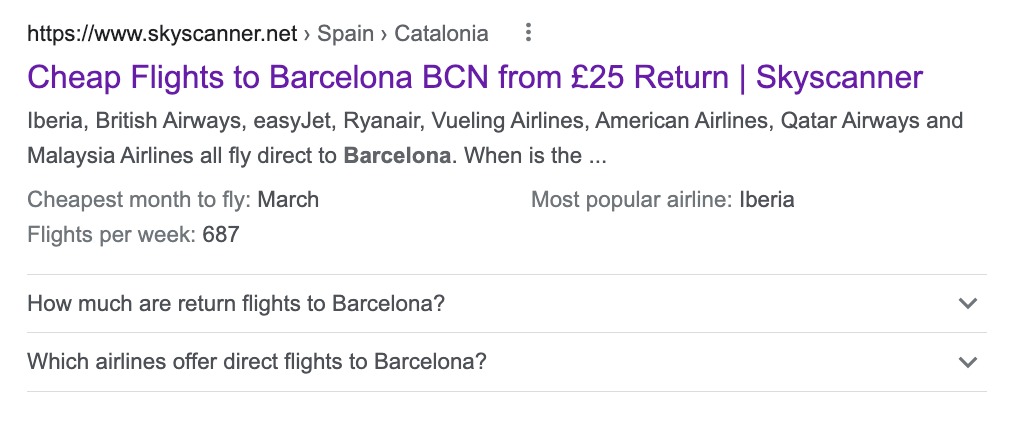

If you want your online travel agency website to look attractive on the SERP, you should pay attention to implementing Breadcrumb, FAQ, and Sitelinks search box.
How Semrush Collects Data About Flights
- When we scan a keyword’s SERP, we identify whether or not Flights are present anywhere on the results page.
- If flights are present on the SERP, you’ll see its gray icon in the SF column.
- Since we cannot currently collect URLs related to flights, we cannot say if a queried domain is featured and cannot save it as a position.
To learn more about this SERP feature and others, read our SERP Features Guide.